If you are ever interested in social media and the ability to share posts and stories with other users throughout the world, you must be familiar with Instagram.
Besides the fantastic features of this popular platform, many upgrades are coming up.
With all these features, telegram is expected to be more challenging than before, so you must keep up.
Many of you may be experiencing temporarily disabling, but do you know how to log in to Instagram after temporarily disabling?
What does temporarily disabling mean on Instagram?
Temporarily disabling an Instagram account means you choose to deactivate your account temporarily.
This means that your profile, photos, comments, and likes will be hidden from other users on Instagram until you reactivate your account.
When you temporarily disable your account on Instagram, your account will not be visible to other users on Instagram, and your followers will not be able to see your profile or your content.
However, your account information will be saved, such as your username, password, and profile picture.
It is important to note that temporarily disabling your Instagram account differs from deleting it.
If you delete your account, all your information, including your profile, photos, comments, and likes, will be permanently deleted and cannot be recovered.
Temporarily disabling your Instagram account can activate it once more using your username and password.

+ 4 Practical methods to log in to Instagram After Temporarily Disabling
-
Method 1: Reactivating your account
If you want to learn how to log in to Instagram after temporarily disabling it, follow the steps below!
- Step 1: Open the Instagram platform on your smartphone.
- Step 2: Enter your username and password in certain fields.
- Step 3: Click “Learn More” if you receive a warning that reads, “Your account has been disabled for violating our terms.”
- Step 4: Look for “Request Review” and tap on it.
- Step 5: Wait for Instagram to review your account. This may take up to 24 hours.
Note that If your account is reactivated, this method works for you so that you can log in as usual!
This method is best if you believe your account was disabled by mistake or due to a misunderstanding.
By requesting a review from Instagram, you can explain your situation and hopefully have your account reactivated.
Remember that the review process may take some time, so be patient.
-
Method 2: Using another device
If you access another device, try it and see if this method can help you log in to Instagram after temporarily disabling it.
If you cannot log in to your account on one device, try using another device you have not used to log in to your account before. This can help rule out any issues with your device or the app.
- Step 1: Open up the Instagram application as usual.
- Step 2: Enter your username and password to access your page.
- Step 3: If successful, you can continue using Instagram as usual.
Trying this method with other devices can be pointless if the issue still exists, so concentrate on other solutions.
Remember, you should not have logged in to your account with the second device to get the best result.
Picking the right and ideal password would only be with challenges and simple, so take time and come up with the best option.
This method is not guaranteed; however, no harm would come from trying it, wouldn’t it?
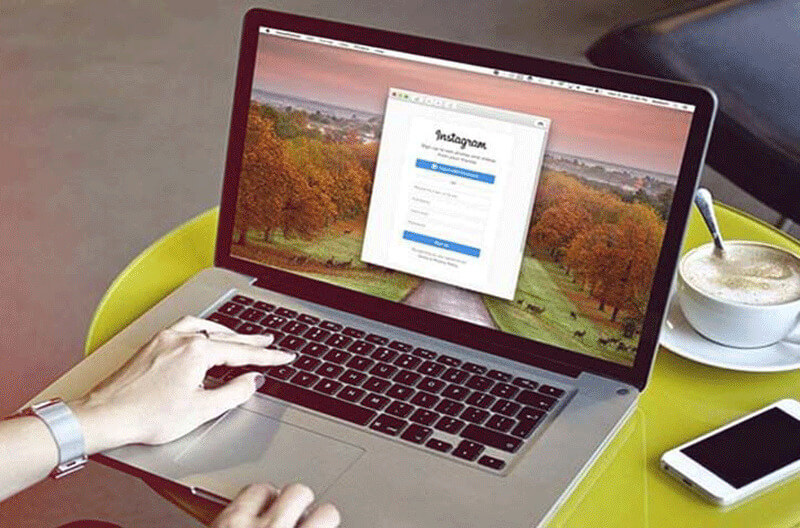
-
Method 3: Resetting your password
Resetting the password may be the key to resolving this issue; in this method, you can reset your password to log in to Instagram after temporarily disabling it.
- Step 1: Navigate to Instagram, then the login page, and tap “Forgot password?”
- Step 2: Enter your username or the email address associated with your account and click “Next.”
- Step 3: Now, it is time to reset the password.
- Step 4: After resetting your password, try logging in again.
No matter your issue, resetting the password can be helpful in 80 percent of situations!
In addition, resetting your password can help you regain access to your account
if you have forgotten it.
Follow the prompts carefully and use a strong and unique password to keep your account secure.
Another thing is trying to indicate your password with something memorable to prevent it from forgetting the next time.
Considering you are still dealing with the same issue, go for the final method.
Discover how to seamlessly login to Instagram using Facebook and make the most out of your social media experience. Find out more here.
-
Method 4: Contacting Instagram Support
If you have tried all the above methods and cannot log in, contact Instagram support for further assistance.
To contact Instagram support regarding logging into Instagram after temporarily disabling, follow the below steps!
- Step 1: Go to the Instagram Help Center and click “Need More Help?”
- Step 2: Step 2: Tap “Login Help” and “Report Login Issue” to bring up the menu.
- Step 3: Fill out the form with your details and describe the issue you are experiencing.
- Step 4: Submit the form and wait for a response from Instagram support.
Remember that Instagram receives many support requests, so it may take some time for them to get back to you.
I hope this additional information is helpful!
Once you reactivate your account, your profile, photos, comments, and likes will be visible to other users on Instagram again.
It is also worth noting that there are restrictions on how often you can temporarily disable your account.
You can only disable your account once a week, so if you have already disabled it within the past week, you will need to wait until the week is over to disable it again.
Final words
After temporarily disabling it, the ability to log in to Instagram is valuable once you recognize your old account is in jeopardy!
Remember, in today’s world, nothing is completely removable from any source, so even if your account on Instagram is temporarily disabled, you can have it back again.
It’s understandable if you feel anxious about your account, followers, long background on this platform, and even your saved posts.
What doesn’t kill you makes you stronger! So, use the above methods listed earlier and ensure you got it covered even if this happens again later.
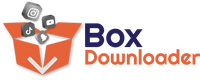






Leave a Reply