Instagram is a widely used application that offers a multitude of features that may potentially cause confusion for its users and it is a vast and cost-free online application that offers multifaceted functionalities for both personal and business purposes.
The paramount consideration is that there may be instances where one experiences confusion regarding their actions.
So we ask you that are you tired of managing your business account on Instagram? Do you want to switch back to your personal account but don’t know how?
Don’t worry, I’ve got you covered! In this article, I’ll give you a step-by-step guide on how to switch back to your personal account on Instagram in 2023.
Why you might want to switch back to your personal account?
Managing a business account on Instagram can be exhausting, especially if you’re a small business owner or a freelancer.
It requires a lot of time and effort to create content, engage with your audience, and grow your following.
Sometimes, you might find yourself missing the good old days when Instagram was just a place to share photos with your friends and family.
Switching back to your personal account can give you the freedom to use Instagram the way you want to.
You’ll be able to share personal moments, connect with your loved ones, and use Instagram for fun instead of business.
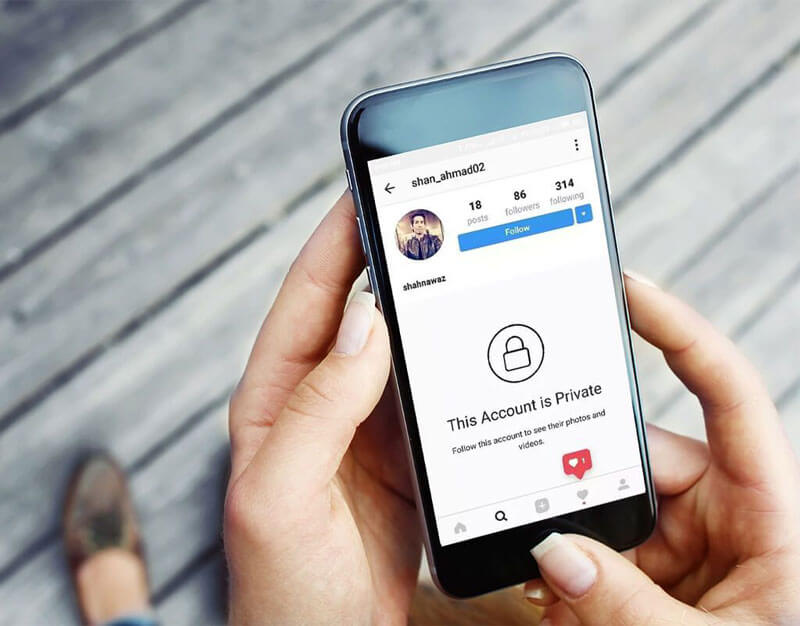
Understanding the difference between a personal & business account
So, it seems like you’re considering switching back to a personal Instagram account, and you want to know more about the differences between that and a business account.
No problem!
Let’s start with personal accounts.
- A personal account on Instagram is perfect for individuals who just want to share photos with their friends and family. It’s free to use and doesn’t come with any special features or analytics. Basically, it’s just a fun way to stay connected with your loved ones through pictures.
- Now, a business account on Instagram, on the other hand, is designed for businesses and creators who want to use Instagram for marketing and advertising purposes. This type of account comes with a variety of useful features, including Instagram Insights, which allows you to track your engagement and reach, and the ability to run ads. It’s a great way to reach out to potential customers and grow your brand online.
How to switch back to your personal account on Instagram in 2023? (Step-by-step guide)
It’s great to hear that you’re considering switching back to your personal account on Instagram.
It’s totally understandable that you may want to switch back to a personal account to keep things more casual and low-key.
I’d be happy to walk you through the process, step-by-step:
- First, open up the Instagram app on your mobile device and go to your profile.
- Once you’re there, you’ll see three lines in the top right corner.
- Tap on those and then select “Settings” from the menu that appears.
- Next, you’ll see an option for “Account” – go ahead and tap on that.
- This is where you’ll be able to make the switch from a business account to a personal account.
- The final step is to tap on “Switch to Personal Account” and then follow the prompts.
That’s all there is to it!
You’ve now successfully switched back to your personal account on Instagram.
Discover the ultimate Instagram profile downloader at BoxDownloader. Easily save and access Instagram profiles with just a few clicks. Try it now!
Troubleshooting common issues with switching back to a personal account
Sometimes, switching back to your personal account on Instagram might not go as smoothly as you’d like.
Here are some examples of problems you might encounter and their potential solutions:
1. You can’t switch back to your personal account
Switching back to your personal account on Instagram is usually a simple and straightforward process, but occasionally you may encounter a bump in the road.
For example, you may find that you’re unable to switch back to your personal account and you’re not sure why.
One common reason for this issue is if your account was previously set up as a business account.
In this case, Instagram may require you to wait for a few days before you’re able to switch back to your personal account.
This is because there are certain restrictions on switching back and forth between business and personal accounts, and Instagram wants to make sure that you’ve had time to fully transition back to your personal account.
While waiting a few days might be frustrating, it’s important to understand that this is a necessary step in order to ensure a smooth and hassle-free transition
In the meantime, you can still access your account and continue using Instagram as usual, even if it’s in business mode.
2. You’re missing some of your content
If you’re missing some of your content after switching back to your Instagram personal account, it might be because you were using Instagram’s archive feature.
To retrieve your archived posts:
- The three-line icon is the key to unlocking a host of Instagram’s more advanced features.
Just tap on it while on your profile to access additional options. - Then, select Archive and choose the posts you want to unarchive.

Tired of managing your business account on Instagram? Learn how to switch back to your personal account and rediscover the joy of sharing personal moments with loved ones.
Tips for managing your personal Instagram account
Now that you’ve switched back to your personal account on Instagram, here are some tips to help you manage it effectively:
1. Define your audience
Before you start posting on your personal account, it’s important to define your audience.
Whom do you want to connect with on Instagram? What kind of content do they like to see?
Understanding your audience will help you create more engaging content and grow your following.
2. Be consistent
If you’re serious about growing your presence on Instagram, it’s important to make consistency a top priority. Try to post at least once a day or a few times a week to keep your followers engaged.
By utilizing Instagram’s built-in scheduling feature, you can easily plan your content in advance and ensure consistent posting.
3. Engage with your followers
Engaging with your followers is crucial for building a loyal community on Instagram.
Respond to comments, like and comment on other people’s posts, and use Instagram’s stories feature to connect with your audience on a more personal level.
Recapping
I hope now you know how to switch back to a personal account on Instagram 2023 because it can be a great way to take a break from the business side of social media and enjoy Instagram for what it was originally meant for – sharing personal moments with your loved ones.
With this step-by-step guide, you can switch back to your personal account with ease and start using Instagram for fun again.
If you are the Instagram lover and use this app frequently and also have both personal and business account definitely do this switching.
So let’s see that have you ever face any problem?
We want hear from you more data to share with us.
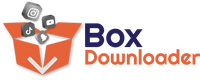






Leave a Reply