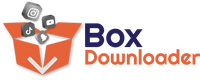FAQ
Most frequent questions and answers
BoxDownloader is a tool that enables users to download Instagram Videos, Photos, Stories, Reels, and IGTV without installing any software. You can download content from Instagram on all devices, including PC, Mac, Android, iPhone, and iPad.
Paste the Instagram URL into the input box, and click the download button. The photo and video you want to download will appear. Click the Download Photo or Download Video button under the photo or video. The file will then be saved to your device. This works on all devices (PC, Mac, Android, iOS.).
For iPhone and iPad, use Safari browser on iOS 13 or download the Documents by Readdle app, go to BoxDownloader.com, paste the Instagram video link, and download. Follow the instructions for downloading videos and photos from Instagram on the site.
Yes, you can download any Instagram Story. Click on the (…) icon above the Story post and continue pressing the Copy Link option. Then paste the copied link into BoxDownloader, and click Download.
You don’t have to pay anything to download Instagram videos and photos. BoxDownloader is a free Instagram downloader. You can download any content (Videos, Photos, Reels, Story, IGTV) without any feature limitations.
Yes, you can download Instagram content without installing any software. BoxDownloader works on any web browser.
Yes, it is completely safe to use BoxDownloader. We do not store any downloaded videos or photos on our servers, and we do not require any personal information to use our service.
You can download private Instagram photos, videos, stories, reels, and IGTV without installing any software using our Private Downloader feature.
Yes, you can download Instagram content in HD quality without any quality reduction using BoxDownloader.