As a popular photo and video-sharing platform, Instagram plays a significant role in our daily routine.
While Instagram can be a great tool for sharing content and staying connected, it can also be a source of anxiety, addiction, and negativity.
Closing an Instagram account is a personal decision that may be driven by a desire to prioritize mental health, reduce social comparison, or disconnect from the platform.
The reasons why someone may choose to close an Instagram account, the process of doing so, and the potential benefits and drawbacks of this decision will be explored in this post.
What are the reasons for closing an Instagram account?
The reasons why someone may choose to close an Instagram account are varied, but they often stem from concerns related to mental health, social comparison, time management, privacy, and ethics.
In the following, we will discuss each of the above reasons.
1. Mental Health Concerns
Firstly, Instagram has been linked to increased anxiety, depression, and body dissatisfaction among its users.
The constant pressure to present a polished, curated image can contribute to a negative self-image and exacerbate existing mental health issues.
2. Social Comparison & the Impact on Self-Esteem
Secondly, social comparison is an inherent part of social media, and Instagram is no exception. Seeing other people’s highlight reels can lead to feelings of inadequacy and low self-esteem.
3. Time Management and Productivity
Thirdly, excessive time spent on Instagram can impact productivity, sleep, and overall well-being.
4. Privacy and Security Concerns
Fourthly, privacy and security concerns surrounding Instagram’s data collection and sharing practices have raised red flags for some users.
5. Ethical Concerns Regarding Platform Practices
Finally, ethical concerns about Instagram’s role in promoting unrealistic beauty standards and supporting harmful content can also factor into the decision to close an account.
Overall, these concerns highlight the potential drawbacks of using Instagram and may lead someone to choose to close their account.
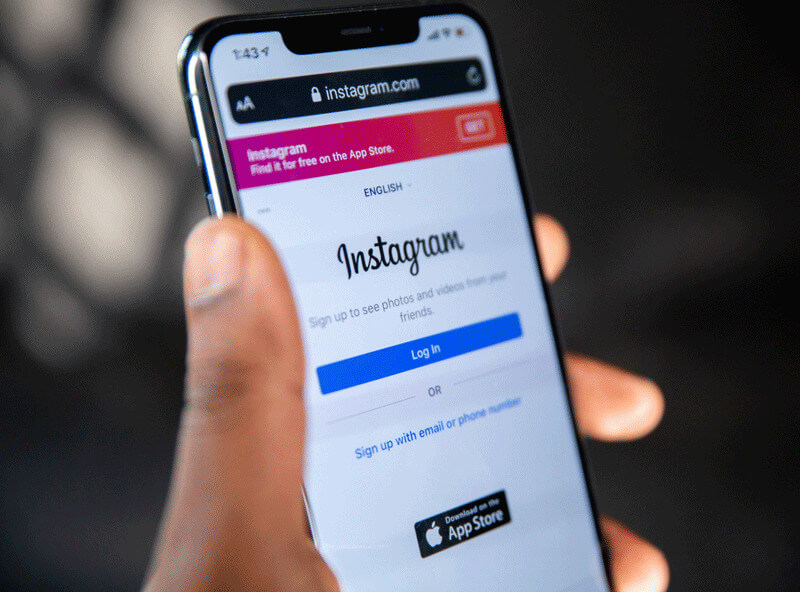
The Process of Closing an Instagram Account
Closing an Instagram account is a relatively simple process that involves a few key steps.
Below is a step-by-step guide on how to do it:
Back up your data
Before closing your account on Instagram, you must download any data you want to keep, such as photos, videos, and direct messages.
Follow the below steps to download and backup your data:
- Go to your profile.
- Click on the three lines in the upper right-hand corner.
- Select Settings.
- Select Security > Download Data.
- Follow the prompts to request a download link.
- Download your data.
Delete your account
You can delete your account after backing up your data.
Follow the below steps to close the Instagram account:
- Go to the Delete Your Account page on Instagram’s website,
- Log in to your account.
- Select a reason for deleting your account from the drop-down menu.
- Re-enter your password.
- Click “Permanently delete my account.”
- Your account will be deleted.
Reactivate or permanently delete your account.
If you change your mind and want to reactivate your account, you can log back in at any time within 30 days of deleting it.
If you do not log back within 30 days, your account and all its data will be permanently deleted.
Get a closer look at Instagram profile pictures with Insta DP Viewer. Zoom in and download anyone’s Instadp in its original size for free. Insta DP Viewer & Downloader: Zoom and Download Instagram Profile Pictures
The drawbacks of closing an Instagram account
Closing an Instagram account can also have potential drawbacks that individuals should consider before deleting their account.
Social disconnection and FOMO
Firstly, social media has become a ubiquitous form of communication and connection, and disconnecting from it can lead to feelings of isolation and FOMO (fear of missing out).
Loss of personal connections and memories
Secondly, deleting an account means losing personal connections and memories shared through the platform. For some, this loss can be emotionally difficult.
Professional Implications and the Impact on Branding
Thirdly, if the account is associated with a personal or professional brand, deleting it can have negative implications for branding and social media presence.
However, weighing these potential drawbacks against the benefits of closing an account is important. It may be worth reconsidering the decision if the drawbacks outweigh the benefits.
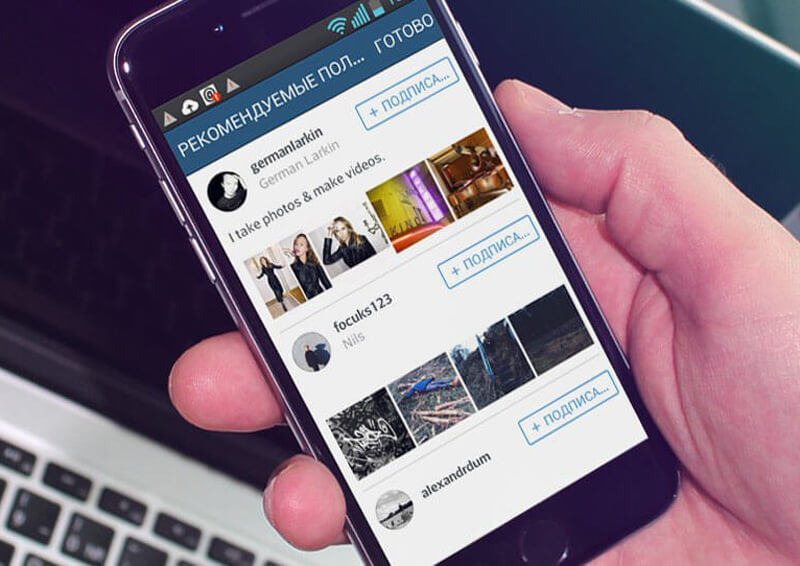
Alternative Ways of Closing an Instagram Account
There are several alternative ways of closing an Instagram account, depending on the reasons for wanting to disconnect from the platform.
Temporarily deactivate the account.
One option is temporarily deactivating the account, which allows you to take a break from social media without permanently deleting all your data and connections.
Follow the steps below to deactivate your account temporarily:
- Go to the “Edit Profile” section of your account settings.
- Scroll down to the bottom.
- Select “Temporarily disable my account.”
Reduce your Instagram time.
Another option is to take a break from Instagram without fully disconnecting by limiting your usage through settings like “mute” or “hide story.”
This can reduce the negative Impact of social media while still allowing you to stay connected with your followers.
You can switch to a private account if you want to keep your account active, but limit who can see your posts and stories.
Limiting your audience can create a more personalized social media experience while maintaining your connections.
In brief
Closing an Instagram account is a decision that should be made after considering both the potential benefits and drawbacks.
If you close your account, back up your data and follow the steps carefully to avoid losing important information.
Before taking this step, ask yourself:
Why do I want to close my account?
What are my goals for disconnecting from social media?
And what strategies can I use to maintain my social connections and personal branding outside of Instagram?
By reflecting on these questions, you can make a more informed decision about whether or not closing your Instagram account is the right choice for you.
So, what will be your next step?
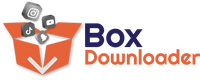






Leave a Reply