In the recent decade, social media has been the most popular platform connecting people, no matter how much apart.
I bet you there is no one have not heard about Instagram since it is one of the best visual social media platforms which has got its users.
When you start using it, you can find various new features that are hardly found on many other social media.
Sharing stories and knowing how to like Instagram stories is important for interacting and catching up with other users!
What is a story on Instagram?
Technically, Instagram Stories is a feature on the popular social media platform Instagram that allows users to share temporary photos and videos that disappear after 24 hours.
That means you have only 24 hours to show a reaction or like an Instagram story!
The idea behind Stories is to give users a more casual and spontaneous way to share moments from their lives with their followers.
Note that just like anything else on Instagram, it is possible to delete the story before its expiration.
You can also find some stories people saved in their profiles, which means they were meant for the user, and putting them there would break the 24-hour expiration limit.
Another story is more private, meaning only close friends can see it.
You can easily distinguish them by their green circle around them, while the typical stories got an orange circle around them.
Now that learn what the Instagram story let’s see how to like Instagram stories:

+ 5 practical steps to like Instagram stories
There is a way for liking the story on Instagram that looks easier: tapping the heart icon.
If you wonder how, please follow the instructions:
- Step 1: Open the Instagram account, then log into your account to see the home screen.
- Step 2: Search for the user’s profile whose story you want to like.
- Step 3: Click on their profile picture to view their story.
- Step 4: Tap on the heart icon at the bottom of the screen to like the story.
- Step 5: Check if the heart turns red.
It might be interesting to know that the number of liking a user’s story is written in the form of a number just below the heart icon.
Any story has time to see, and that means you cannot stare at it for minutes the way you might do with pictures.
But if it’s worth watching, you can hold your finger on the screen, temporarily stopping the timing until you pick it up.
Sometimes it might be confusing for you to remember whose story you liked; in that case, you can rely on the color of the heart icon easily!
If any user posts a new story, you will be noticed by appearing that orange circle around their story.
That was how to like the Instagram story, based on tapping the heart icon on the screen’s right part.
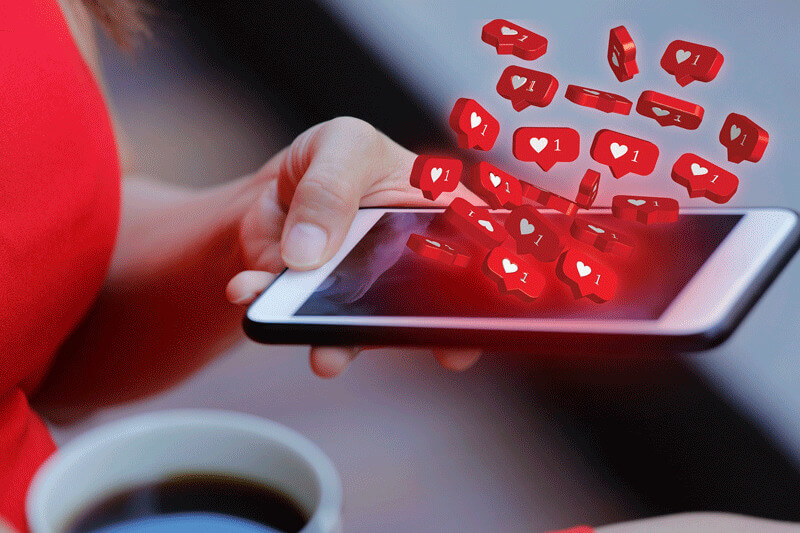
+ 4 steps to unlike a Story on Instagram
Due to various reasons, you might no longer want to be on the list of the people who liked a specific story; in that case, you should know that it is similar to liking the story!
Here is how to unlike Instagram story:
- Step 1: Open the Instagram application on your cell phone or computer.
- Step 2: Look for the account of the user with which you have liked its story.
- Step 3: Tap on the profile picture to see today’s stories the user has shared.
- Step 4: Navigate between the stories, and once you find it, click back the heart icon so it will be the same way it used to be.
Just like how to like an Instagram story, the user can check and find out you have taken back your like.
Note that you can navigate between the user stories once you tap on the right or left of your screen to see the next or previous story.
Additionally, you can see the number of unexpired stories the user has shared by checking the top part of the screen, where you can see bars.
It would be best if you did not like the story you are unsure of because unliking it will negatively impact the user.
Want to quit Instagram? Here’s an easy-to-follow guide on deleting your account, including how to save your photos and what to consider before deleting. How to Delete an Instagram Account?
General Tips Related to Instagram Stories
- Tip 1: Take a moment to read the caption or watch the video to understand the content better.
- Tip 2: liking a story seems fine, but consider leaving a comment or sending a direct message to start a conversation.
- Tip 3: Be selective in your likes and focus on stories you genuinely enjoy or find interesting.
- Tip 4: If you enjoy someone’s story, consider sharing it with your followers.
- Tip 5: When liking stories on Instagram, keep your interactions positive and supportive.

Final words
Increasing your knowledge will always end up with making better decisions, so the more you engage yourself with new features, the less you face troubles!
Liking an Instagram story is the first thing most of us do at the begging of our day, even before having breakfast.
Seeing many people have liked your story feels fantastic, but that only happens if you know how to like an Instagram story and make it up to them!
It is your turn to tell us whether you liked an Instagram story feature.
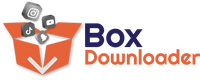






Leave a Reply