Instagram is one of the favorite platforms that all people, from youngsters to the elderly, use to share their photos and videos with their followers.
Users use filters on their videos and photos to create interactive posts.
In this article, we provide simple steps for iOS and Android devices to download and save Instagram filters on your Phone by the Instagram app or third-party sources.
Following these steps, users can create a personalized filter collection that matches their style and preferences and elevate their social media content.
If you are an Instagram user and use Instagram filters regularly, reading this article can be so helpful for you!
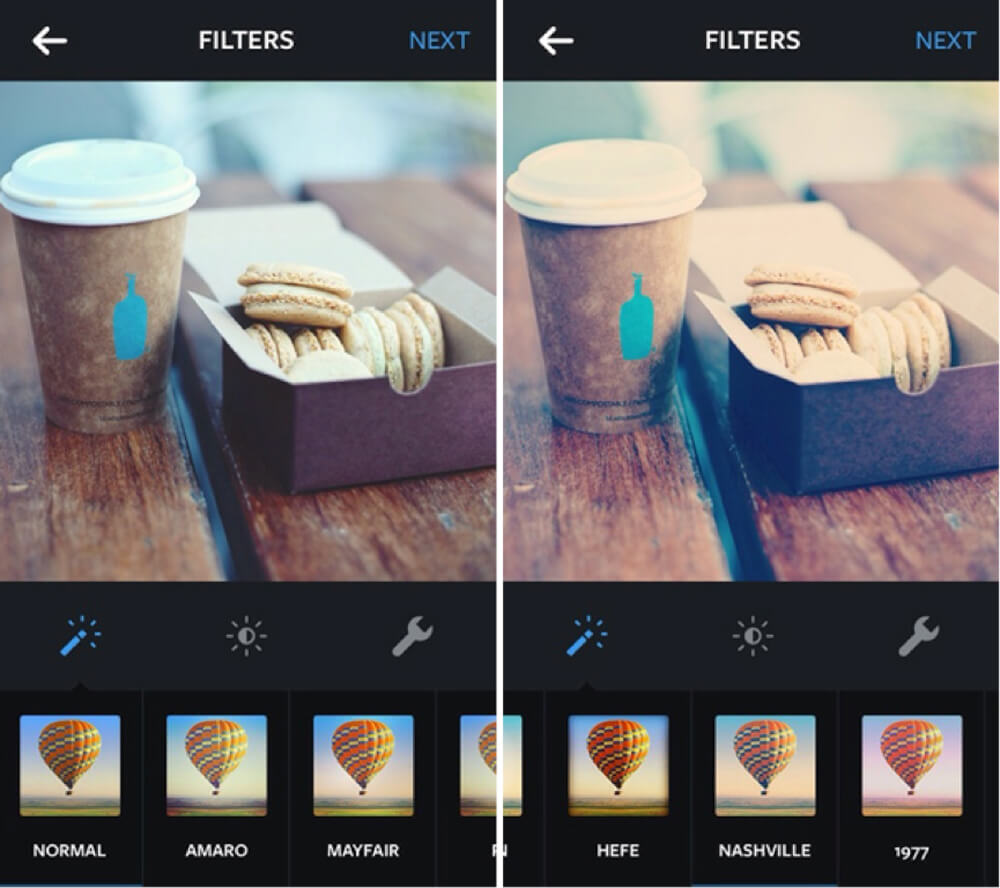
Why download & save Instagram filters?
Using filters directly on Instagram can be fun and convenient; downloading and saving your favorite filters can offer several benefits mentioned below.
- Firstly, saving filters can ensure that you have access to them even if they are no longer available on Instagram. Developers frequently remove filters, making them unavailable for future use. Saving the filter to your device will allow you to access it anytime.
- Secondly, saving filters can help you streamline your content creation process. By having all your preferred filters in one place, you can quickly and easily apply them to your photos and videos without the need to search through Instagram’s filter library each time.
- Finally, saving filters can also help you customize your content and give it a unique look consistent with your brand or personal style.
Streamlines content creation by having preferred filters in one place and helps customize content to give it a consistent look in line with one’s brand or personal style.

How to search & find Instagram filters?
As discussed above, Instagram filters may be a powerful way to improve your story posts.
You may immediately use one of the many preinstalled filters on your camera. And if you want to explore further possibilities, go to the Effect Gallery.
So be with us to realize how we can find Instagram filters:
- If this is your first post of the day, swipe left on your Instagram newsfeed to open the camera or press the + symbol next to the Your Story button.
- The Explore Effects option (represented by a magnifying glass) is accessible by swiping left on the camera screen’s circular navigation bar.
- Access the Effect Gallery by tapping the magnifying glass icon.
- You may use the filters on the homepage to narrow your search, or you can browse the different sections.
- You can also search by tapping the magnifying glass in the top right corner.
Don’t let your favorite Instagram Stories disappear – learn how to save them with our simple guide for Android users! How to Download Instagram Stories on Android?

Step-by-Step Guide to download & save Instagram filters on your Phone (iOS & Android)
If you want to use Instagram filters, learning to locate a filter and download and save it on your Phone is significant.
In this part of the article, we are going to give you a step-by-step guide on how to download and save Instagram filters on your iOS and Android phone:
iPhone:
- After logging into Instagram, use the magnifying glass icon to search for a particular person.
- To see a user’s profile, type their name into the search field or click on their name in the user list.
- You may see all the filters this person produced by clicking the face symbol.
- Choose the file you wish to keep by clicking on it.
- Just clicking the button that looks like a square with popcorn in the middle will keep the filter in your Instagram camera, allowing you to use it anytime you choose in the future.
Boost your Instagram game with our step-by-step guide on how to put a clickable link in your bio – learn the art of linking and unleash your potential! How to Put Link in Instagram Bio?
Android:
- To search for the person, you want, you will need to log into your Instagram account and click the search magnifying glass button.
- You can use the search box or look through your most recent searches.
- You may access the filters of the user you have selected by clicking on the symbol that looks like a smiling face.
- You will see all the custom filters you developed in the next section.
- Choose the one you wish to save and select “Record in camera” from the drop-down menu.
Following these simple steps, you can easily download and save Instagram filters on your phone and use them whenever possible.
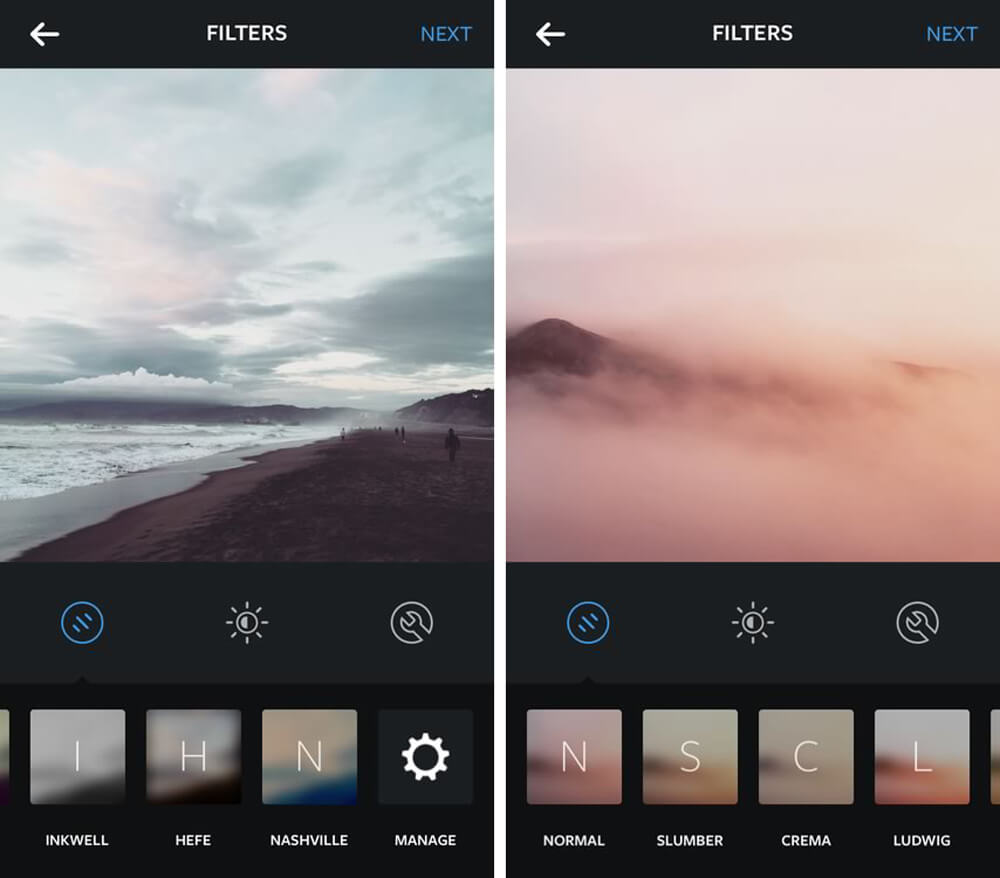
Tips & tricks for using Instagram filters
In the previous step, we taught you how to download Instagram filters and why users utilize these filters on Instagram.
Now, we are giving you some tips and tricks for using Instagram filters. Read this section carefully if you want to use the filters properly:
- First, experiment with different filters and adjustments to find the ones that best suit your style and the particular photo you are editing. Feel free to play around with the various settings to achieve the desired effect.
- Second, consider using filters to create a cohesive look and feel for your Instagram feed. This can be achieved by using the same filter or a set of similar filters on all of your photos. Using the tips mentioned earlier, you can create a consistent visual aesthetic to help your brand or personal account stand out.
- Third, pay attention to the lighting and environment when taking your photos. Some filters work better in certain lighting conditions, so choosing the right filter is essential.
Additionally, finding a visually exciting or unique environment can elevate the overall quality of your photos and make them stand out on Instagram.

Conclusion: Enjoying Instagram Filters on Your Phone
Instagram filters have become a popular feature on the platform, allowing users to enhance their photos and videos.
Many users seek to download and save their favorite filters for future use.
This article provided a step-by-step guide on downloading and saving Instagram filters on your Phone.
We also offer tips and tricks on using the filters, such as adjusting the intensity and experimenting with different combinations.
Downloading and saving Instagram filters can express creativity and enhance your social media experience.
Following the guide, you can easily find and save your favorite filters on your Phone.
What is your idea about Instagram filters, and did you use any of them that impacted your story?
Share all you know about it in the comment section.
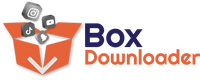



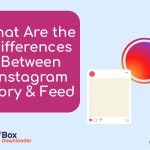


Leave a Reply