Instagram Stories has become one of the most popular features of the social media platform, allowing users to share their daily lives more casually and authentically.
However, due to the temporary nature of Instagram Stories, users may want to save or download them for future reference.
Fortunately, it is possible to download Instagram Stories on Android devices with just a few simple steps.
This article will provide comprehensive information on downloading Instagram Stories on Android using two different methods.
This Article offers two methods for downloading Instagram Stories on Android devices.
The methods are using third-party apps or manually downloading using the built-in screenshot feature.
Following the methods provided in this Article will teach you how to download Instagram Stories on Android respectfully and ethically.
Want to download videos from Instagram? Be cautious! Learn about the safety risks and how to stay protected in this comprehensive guide: Are Instagram Video Downloaders Safe? (All You Should Know)
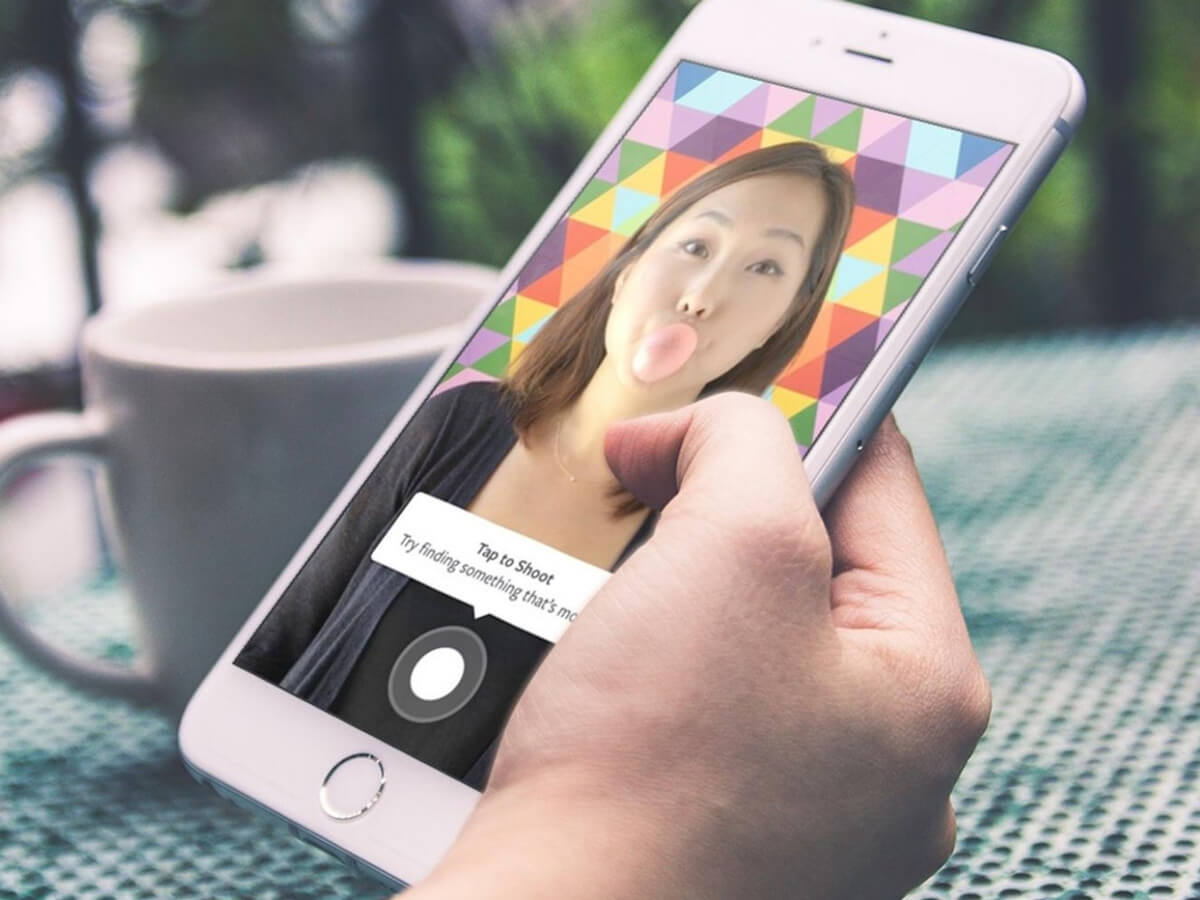
Why Download Instagram Stories on Android?
Downloading Instagram Stories on Android allows users to save their own stories for future reference or to revisit the stories of others that they found particularly interesting or inspiring.
This can be especially useful for businesses or influencers who want to save their Instagram Stories as a record of their activities or to use them as promotional content in the future.
Moreover, downloading Instagram Stories on Android allows users to repurpose the content for their social media accounts.
For example, you can take snippets from a downloaded Instagram Story and incorporate them into your own Stories or posts. This can increase engagement and provide your followers with fresh and exciting content.
Furthermore, by downloading Instagram Stories, users can view them offline without needing an internet connection. This can be particularly useful when traveling or in areas with poor network coverage.

Downloading Instagram Stories on Android by 3 standard methods
Using a third-party app to download Instagram stories on Android.
One of the most straightforward ways to download Instagram Stories on Android devices is to use third-party apps designed for this purpose.
Many such apps are available on the Google Play Store, each with its own features and capabilities.
To use a third-party app to download Instagram Stories on Android, users need to download and install the app from the Google Play Store.
So, to continue, let to be familiar with some of these third-party apps:

Ahasave story downloader
The Ahasave application can be obtained from the Google Play Store. After installing AhaSave, downloading videos and pictures is as simple as a few taps.
+ 3 easy steps to download Instagram stories by AhaSave
- Step 1: Copy the URL, put it into Ahasave Video Downloader for Instagram, and select the download button.
- Step 2: You can download straight from Instagram by hitting the share icon and picking Ahasave.
- Step 3: Ahasave lets you capture Hashtags and source URLs from Instagram stories and photos.

SaveInsta story downloader
What is an Instagram Story? Instagram Stories are videos that tell a story that users want to share with the world.
After 24 hours, videos on the account will be removed automatically. If you like a story and don’t want it to disappear indefinitely, you can use SaveInsta to download a video to save it to your computer or phone.
Visit the SaveInsta.app website and follow the steps to download Instagram stories quickly.
+ 4 simple steps to download Instagram stories by SaveInsta
- Step 1: Launch the Instagram app on your phone or the Instagram.com website on your computer and sign in to your account.
- Step 2: Open the Story you want to copy and touch the (…) symbol above the post, followed by the Copy Link choice.
- Step 3: Navigate to the SaveInsta.app website, enter the Instagram URL you just copied into the entry window, and click the Download icon.
- Step 4: Photos and videos from your tale will be displayed; select the Download Photo or Download Video icon beneath each photo or video to save the image to your device.

Boxdownloader Instagram Story Downloader
Boxdownloader is a secure and easy-to-use tool that lets you download Instagram stories without any hassle. Simply paste the Story link on their website and download stories in a few clicks!
Downloading Instagram stories is now easier than ever with Boxdownloader. Learn how to download your favorite stories hassle-free!
+ 4 simple steps to download Instagram stories by Boxdownloader
- Step 1: Launch the Instagram app or website on your device, then head to the profile of the account you want to download its stories.
- Step 2: In the profile, copy the Username or profile link.
- Step 3: Navigate to the boxdownloader.com website and paste it into the text box.
- Step 4: Click on the “download” button, and download Instagram stories.
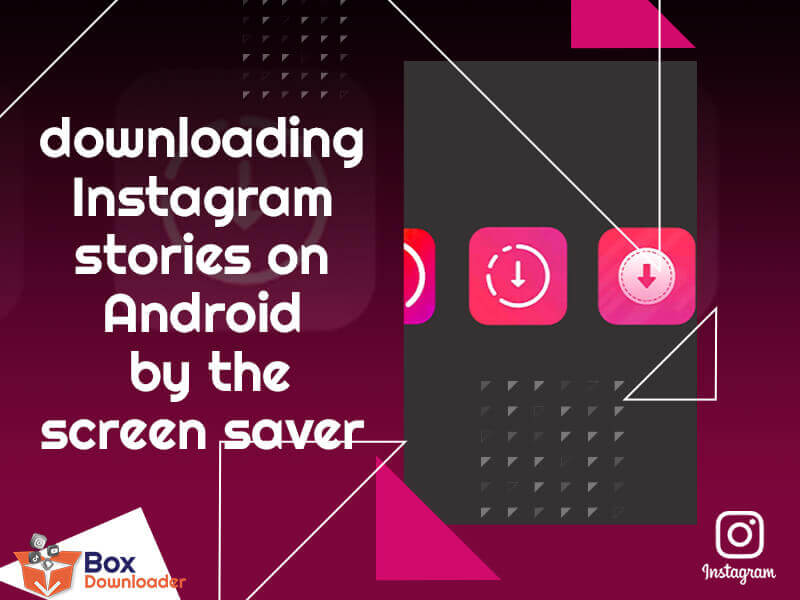
-
Manually downloading Instagram stories on Android by the screen saver.
Another method for downloading Instagram Stories on Android is to manually save them using the built-in screenshot feature on your device. This method may be more time-consuming than a third-party app, but it is a reliable way to download Instagram Stories without relying on external software.
To manually download an Instagram Story on Android, you can do the steps below:
- Step 1: Open the Story that you want to save and take a screen saver by pressing the volume down and power buttons simultaneously. This will capture a screenshot of the Story, which you can then save to your device’s photo gallery.
Note: It is important to note that this method will record the entire screen, including any captions, stickers, or other elements that may be present in the Story. If you only want to save a specific part of the Story, you can use the cropping tool in your device’s photo gallery to select and keep only the desired portion of the screenshot.

-
Instagram Highlights to save your Instagram story.
Instagram previously launched the Highlights feature, which allows you to display your best Story in your profile immediately.
You can add as many Highlights as you want, and they will show as tiny round icons below your bio.
This way, you or your peers can immediately watch and relive any story you’ve highlighted.
To make your Instagram Highlight, follow these easy instructions to save your Instagram Story on Android easily:
- Launch Instagram and press on Your Story in the upper left area of the screen.
- In the lower right corner of the screen, tap the Highlight icon next to the Share button.
- Give your highlight a new name or select an existing highlight name.
- Click the Add option to make it.
- Go to your biography, and you’ll see that your tale has been stored as an Instagram Highlight under your bio.
- Tap this highlight to view the tale again.
While downloading Instagram Stories on Android is an accessible method in 3 ways, it is important to consider ethical considerations and respect other Instagram users’ privacy and intellectual property rights.
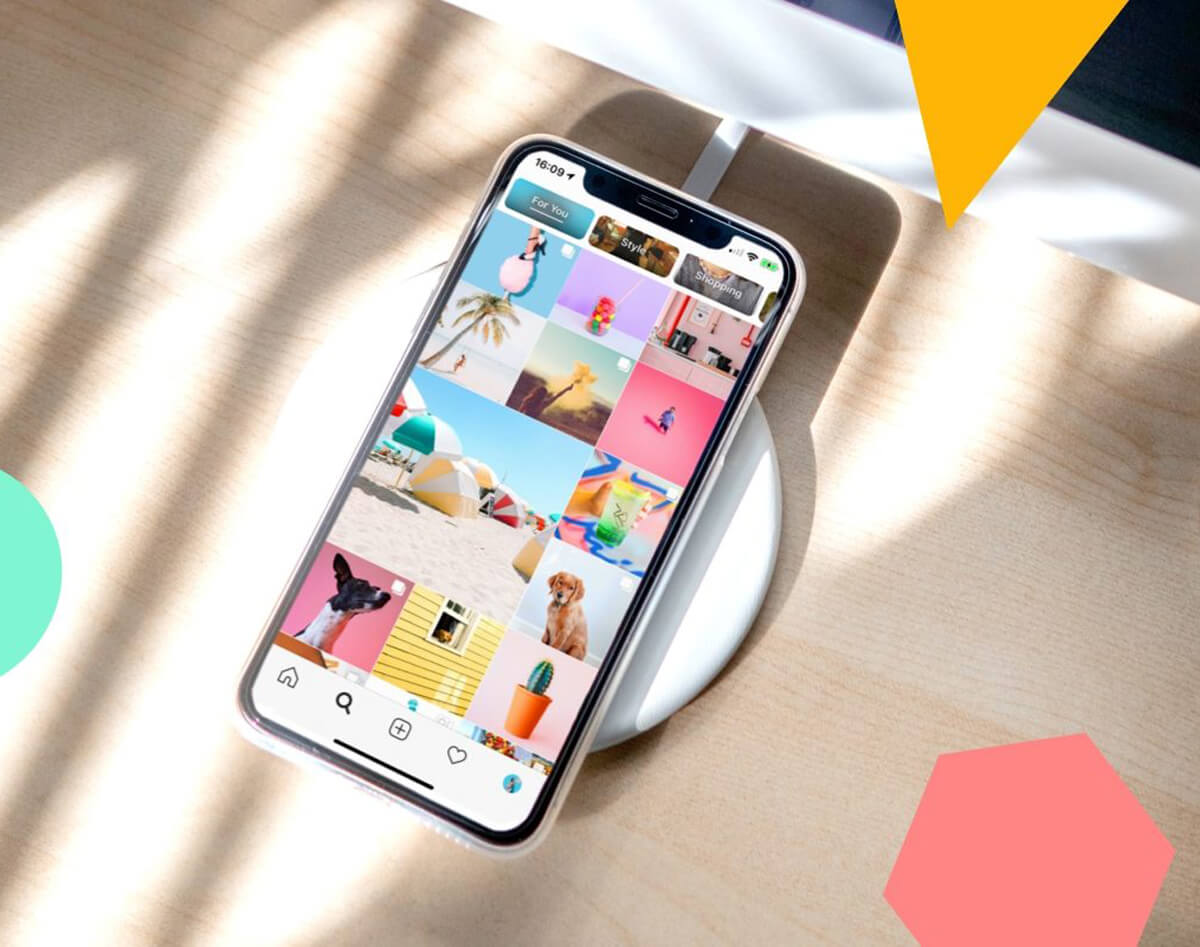
Tips & Tricks for Downloading Instagram Stories on Android
When downloading Instagram Stories on Android, a few tips and tricks can help users get the most out of the process.
- Whether using a third-party app or taking screenshots manually, these tips can help you save time and create engaging content for your social media followers.
- First and foremost, it is important to use reputable apps when downloading Instagram Stories on Android. Read reviews and research before downloading any third-party app, and only use apps from trusted developers to avoid malware and other security risks.
- Another tip for downloading Instagram Stories on Android is to consider the quality of the downloaded content. In some cases, the resolution of downloaded Stories may be lower than the original content. Consider using a screensaver tool to capture higher-resolution videos to ensure your downloaded Stories are high quality.
- Additionally, it is essential to respect other Instagram users’ privacy and intellectual property rights when downloading Stories. Always ask for permission before using someone else’s content, and credit the original creator if you use their content in your social media posts.
- Finally, consider using downloaded Instagram Stories for creative purposes beyond just reposting on your account. You can use them as inspiration for your own Stories or repurpose them as part of a more extensive social media campaign or creative project.

Overall
Downloading Instagram Stories on Android offers a range of benefits for personal and professional use. This Article on “How to Download Instagram Stories in Android” provides two procedures for doing so.
Two main methods include using a reputable third-party app or taking a screensaver manually, which is more reliable but time-consuming.
It is essential to use ethical considerations when downloading content, including using reputable apps, respecting other users’ rights, and being creative with the downloaded content.
Repurposing the content for social media posts, using it as inspiration for your own Stories, or sharing it with followers are just a few ways to utilize downloaded Instagram Stories in Android.
The key to successful and ethical downloading of Instagram Stories in Android is to consider the quality of the content and use it respectfully and creatively while respecting intellectual property rights.
Following these tips and tricks, users can enhance their social media presence and create engaging content for their followers, especially on Instagram.
We hope you can use these tips and download the Instagram stories successfully.
Which other methods can you suggest to download Instagram Stories on Android?
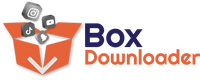






Leave a Reply