Instagram has gained attention as a widely used social media site, enabling users to share their images, videos, and ideas.
I occasionally need to download our Instagram conversations for personal or professional reasons. These conversations are sometimes vital, and I have to retrieve them.
Some methods exist to download your chats, as Instagram doesn’t have a built-in feature. Instead, I’ll explain how to download an Instagram chat in this article.
Why would you want to download an Instagram chat?
You can download an Instagram chat for several reasons.
Here are a few of the most typical:
- Providing evidence in discussions for personal or professional purposes is sometimes urgent.
- Locating important messages, images, and videos in previous chats for different purposes.
- Preserving evidence of intimidation or threats for legal use.
- Using conversational analysis to gather market research or other information.

Step-by-step guide on how can you download an Instagram chat?
It is vital to understand how to download your Instagram chats for any reason you have.
To download your Instagram interactions, follow these steps and pay attention to the nitty gritty as much as possible.
1. Step 1: Find the chat you want to download
It would be best if you located the conversation you wish to preserve before you can begin downloading your Instagram chat.
Tap the airplane icon in the top right corner of the screen when the Instagram app is open to access your Direct Messages.
Then, locate the chat you wish to download and press it to start it. Verify that you scroll up to load the chat history.
2. Step 2: Request your Instagram data
It would help if you asked Instagram for your data to retrieve your Instagram chat.
Depending on the extent of your data, this process could take some time.
It is how you do that:
- Go to the three horizontal lines in the top-right corner of your Instagram profile when you are there.
- At the bottom of the menu, select Settings, then select Security.
- Tap Download Data when you get to the bottom of the page.
- Enter your password and email address to confirm your identity.
- After selecting Request Download, wait while Instagram prepares your data.
3. Step 3: Download your Instagram data
Once it has been prepared, Instagram will email you a link to retrieve your data.
How to recover your Instagram data is as below:
- Tap the Download Data option on the Instagram email after opening it.
- To prove your identity, enter your Instagram password.
- To download your data as a zip file, tap the Download Data button again.
4. Step 4: Extract your Instagram data
After downloading it, you must remove your Instagram data to view your Instagram chats.
How to extract your data is as follows:
- On your smartphone, look for the downloaded zip file and touch it.
- To extract the files to a separate folder, tap Extract.
- To get access to your Instagram data, open the new folder.
Master Instagram Filters: Save and download them like a Pro
Get the most out of Instagram filters with our guide to downloading and saving them on your phone. Create unique, share-worthy content today! How to Download & Save Instagram Filters on Your Phone?
5. Step 5: Find your Instagram conversations
It would help if you located your discussions after you have collected your Instagram data.
It is how you do it:
- Check out the Instagram folder in your data extraction.
- Check out the Messages folder.
- Locate the chat you wish to download by opening the files containing lengthy strings of numbers and letters.
- To read your conversation, use an Ib browser to access the html file in the chat folder.
6. Step 6: Save your Instagram chat
After gaining access, you can save your Instagram discussion as a text or PDF file.
You can do it as follow:
- The dialogue is copied and pasted into a text editor or word processing program.
- Save the exchange as a text or PDF file.
- You can also snap a screenshot of your conversation and save it as a picture as an alternative.

Tips for downloading Instagram chats
· Be patient
Depending on the size of your data, the request and download of your Instagram data may take some time. Patience is the key in the process of how downloading an Instagram chat.
· Protect your Instagram account.
To prevent unwanted access to your data, safeguard your Instagram account with a strong password and two-factor authentication.
Security is a must-be in cyberspace due to various hacks and scams I notice online.
· Maintain regular data backups.
Regularly backing up your Instagram data is brilliant for maintaining your discussions.
These data backups will facilitate retrieving chats and remove later headaches.
· Think about using third-party tools.
Some third-party apps might make it easier for you to download your Instagram chats.
Pick a reliable and safe tool due to the availability of numerous scam apps to avoid privacy or security concerns.

Understanding Instagram’s data policy for downloading chats
Instagram is affected by Facebook’s data policy because it is a platform created by Facebook (now Meta).
When you ask Instagram for your data, you essentially ask for a copy of all the data that Instagram has amassed about you.
Your personal information, account information, activity information, and content information are all included in this data.
Instagram’s data policy explains that they gather your content, communications, and data. Your Instagram discussions are included in this, a vital point to consider.
According to their data policy, Instagram may hover and keep a duplicate of your data even after you have erased it from their site. They carry this out for various reasons, including corporate requirements or legal duties.
When downloading your Instagram chats, it’s critical to comprehend Instagram’s data policy because it explains how your data is gathered, processed, and preserved. It is essential to know what you’re downloading and how you intend to utilize it.
A good user will consider all the rules ad policies before downloading and using an app.
It’s also vital to remember that downloading discussions from other users without their permission may violate both Instagram’s community guidelines and their right to privacy.
Always respect the privacy of others by only downloading conversations that concern you or have been shared with you.
Closing thoughts
Despite its intimidating appearance, downloading Instagram chats is a simple procedure.
Following the above-described methods, you can quickly download your Instagram conversations and store them for personal or business use.
Keep in mind to frequently back up your data, keep your Instagram account secure, and take into account employing third-party solutions if necessary.
Of course, you can always have access to your Instagram discussions whenever needed by following the suggestions mentioned in this post.
Did you learn how to download an Instagram chat from this article?
If you have any comments and thoughts to share, I am eagerly waiting to hear them!
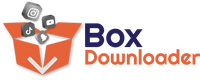






Leave a Reply