Instagram is a viral social media platform with a user base of over one billion active individuals.
This app allows users to share photos and videos, connect with acquaintances, and explore fresh content.
Among its numerous features, Instagram allows users to include a location in their bio, allowing them to share their current location and business.
Adding a location to one’s Instagram bio is an uncomplicated and effective way to enhance visibility on the platform, irrespective of whether a business owner seeks to promote their site or an influencer hopes to establish a connection with their audience.
If you are a business owner, you can add additional information, such as your phone number, email address, and website.
Adding a location to your Instagram bio is a great way to promote your business or connect with your audience.
By making your location visible, you can increase your visibility and make it easier for other users to find you.
With just a few simple steps that we will tell you how to add a location on your Instagram bio in this article, you can do this and start reaping the benefits of this feature.
Want to add a link to your Instagram bio? Follow our step-by-step guide to make it easy and accessible for your followers to access your content: How to Put Link in Instagram Bio?
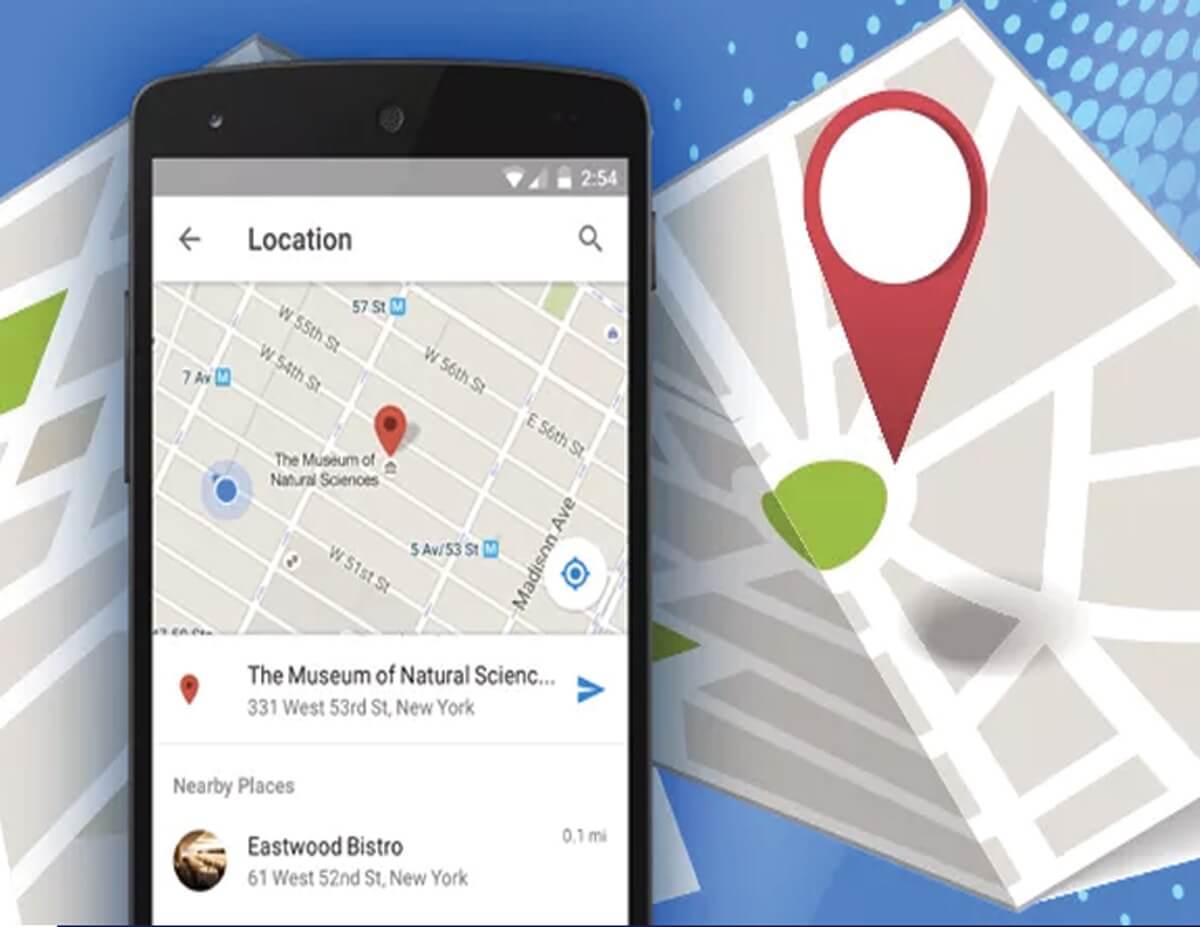
Why do users add a Location to their Instagram Bio?
Adding location to Instagram bio is becoming increasingly popular among users, and there are varieties of reasons why individuals choose to add their site to their bio.
1. Promote their business.
By including a location on their Instagram Bio, businesses can make it easier for potential customers to find them.
For example, a restaurant might add its location to its bio to let people know where they are and encourage them to stop by for a meal.
This can be especially helpful for small businesses with a small marketing budget, as it allows them to reach a larger audience without spending much money.
2. Establish a connection with their audience.
Users can let their followers know where they are and what they are up to by sharing their location on their Instagram Bio.
This can be especially helpful for influencers who want to show their followers the places they visit and what they do. Users can also encourage their followers to engage with them by asking questions or leaving comments.
3. Connecting with other users who are located in the same area.
As an Instagram user, you can make it easier for others to find and connect with you and add your location in your bio on Instagram.
This can be especially helpful for individuals new to an area and looking to meet new people.
4. Gaining more followers.
When users search for content on Instagram, they often use location-based hashtags or search terms.
So, adding your location to your Instagram bio increases the chances of your content being discovered by users searching for content in that area.

(+ 6) Easy & practical steps to add location on Instagram Bio
As mentioned above, adding the location to the Instagram bio can help the followers know where the users are and discover their site.
This can lead to enhance your credibility among the follower.
The steps to add your location to your Instagram bio are listed below:
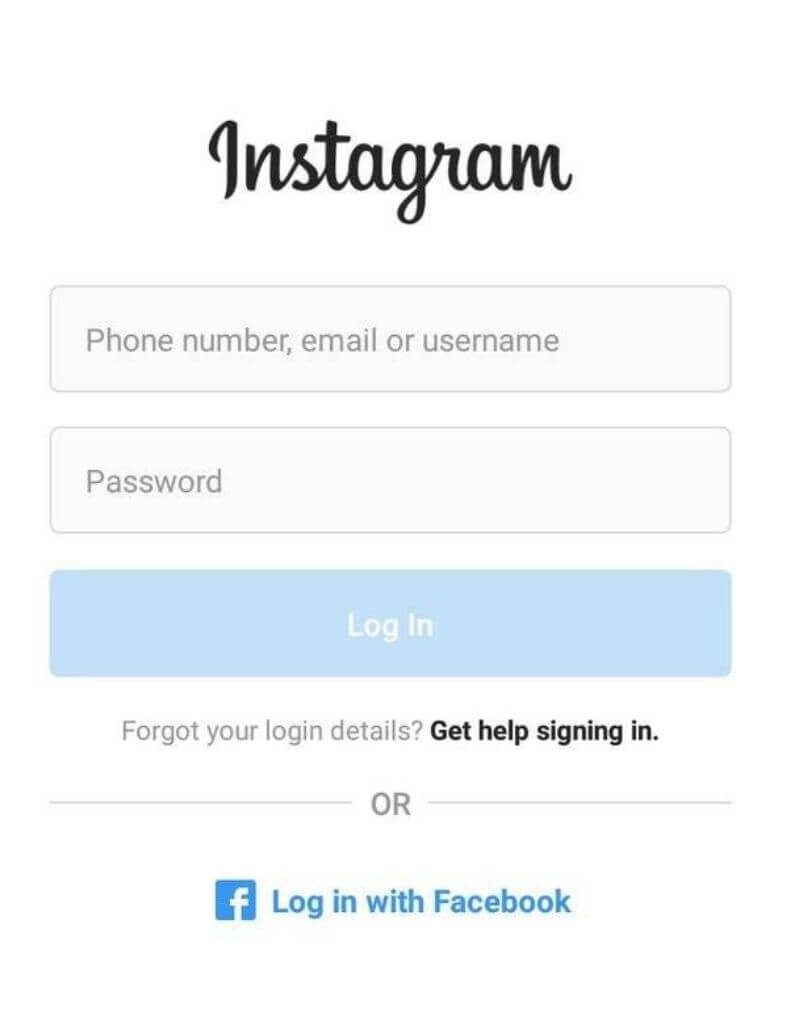
Step 1
- Go to your Instagram application on your mobile phone, then log in to your Instagram account.
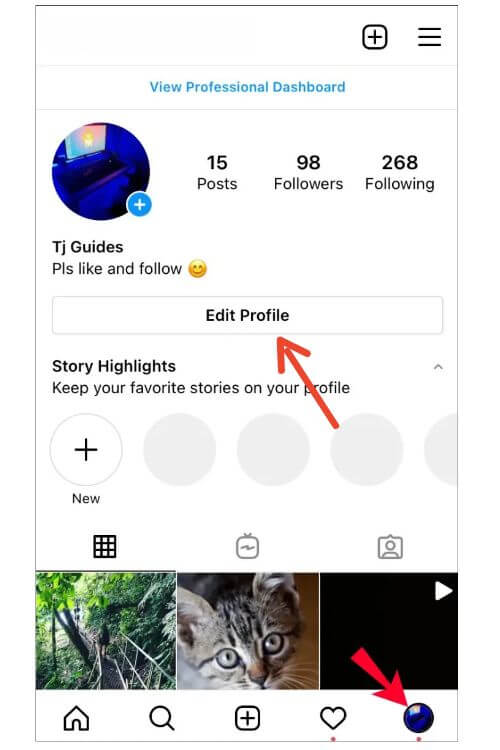
Step 2
- Go to your profile and click on the profile icon at the bottom right corner of your screen to access your Instagram profile.
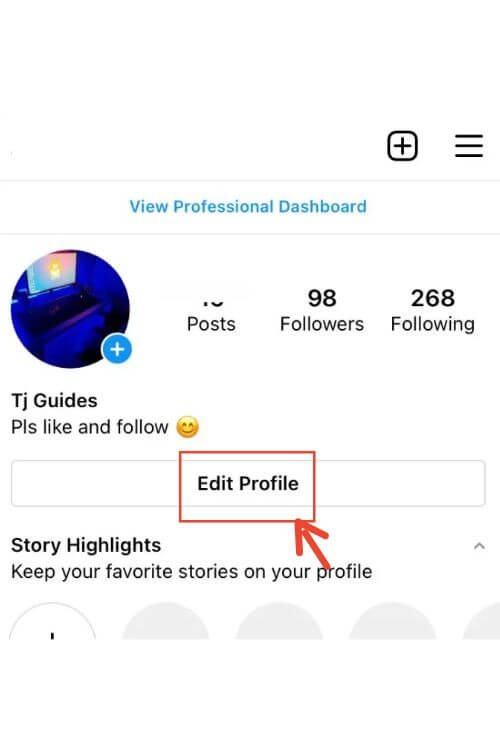
Step 3
- Now click the “Edit Profile” button above your Instagram posts.
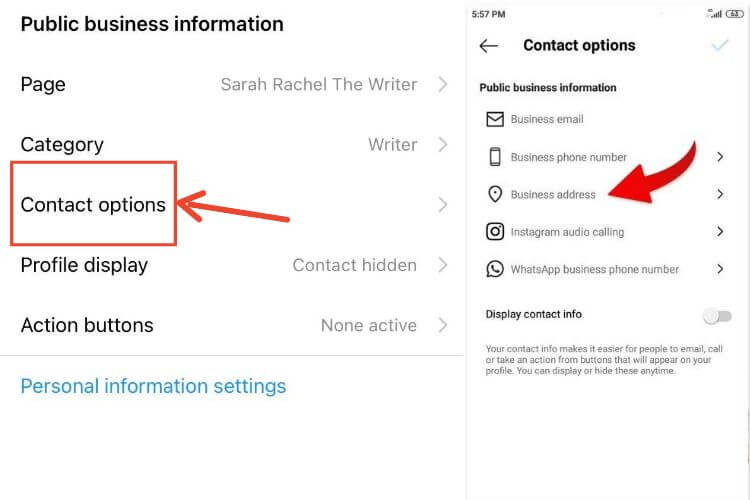
Step 4
- Add your location in the “Edit Profile” section; you will see a “Public Business Information” section. Click on “Contact Options” under that section. In the “Contact Options” section, click on “Add an Address” or “Add Location .”Here you can select the location you want to add from a list of suggestions or manually type in the location you wish to add.
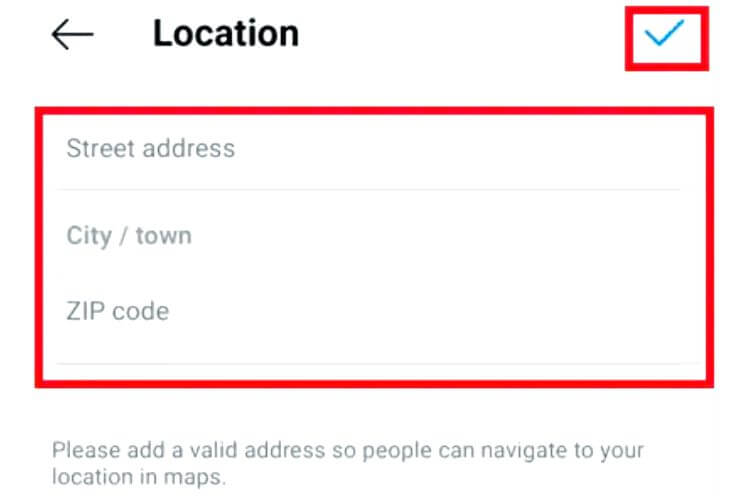
Step 5
- Save changes Once you have added your location, click “Done” or “Save” at the top right corner of your screen to save your changes.
Step 6
- Check your location to ensure that your location has been added successfully; go back to your Instagram profile and check your bio. Your location should now be visible in your bio below your profile picture and name.
Up to now, you get the complete data about the Instagram location and add it to the bio section.
We also discuss why we should add our location to the Instagram bio.
But we want to talk about its advantages and disadvantages in detail to continue:
The Advantages & Disadvantages of adding a location on Instagram Bio
Adding location on your Instagram bio can have both advantages and disadvantages listed below:
+ 3 pros of using the site in the Instagram bio
- Better discoverability: Adding your location on your Instagram bio can help your profile to appear in location-based searches, making it easier for potential followers to discover your account.
- Establish credibility: If you are a local business or influencer, adding your location can help establish credibility and authenticity. This can be particularly helpful for users looking for recommendations or reviews in their area.
- Build local community: Adding your location can also build a stronger community on Instagram. This can help you connect with other users with similar interests or passions.
+ 3 cons of using location in the Instagram bio
- Privacy concerns: If you are concerned about privacy, adding your location to your bio may not be the best option. It can reveal your current location to anyone who views your profile, which may only be desirable for some.
- Irrelevant for some profiles: If your Instagram profile is separate from a specific location or business, adding your site to your Instagram Bio may provide little value.
- Limited space: Instagram bios have a minor character count, so adding your location may take up valuable space that could be used for other important information about you or your brand.

To Summarize
Adding a location to your Instagram bio can be a valuable tool for increasing your visibility on the platform, whether promoting your business, connecting with your audience, or gaining more followers.
If you need to learn how to add a location to your Instagram bio, the process is simple and can be done in just a few steps.
However, adding your location depends on your specific goals and preferences, with local businesses or influencers potentially benefiting from it. At the same time, those who value privacy may want to avoid it.
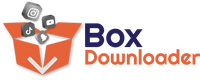






Leave a Reply